Streaming Media ~ how to using wmp 11 &” WMRecorder 12″

 1. Open the Wmrecorder
1. Open the Wmrecorder
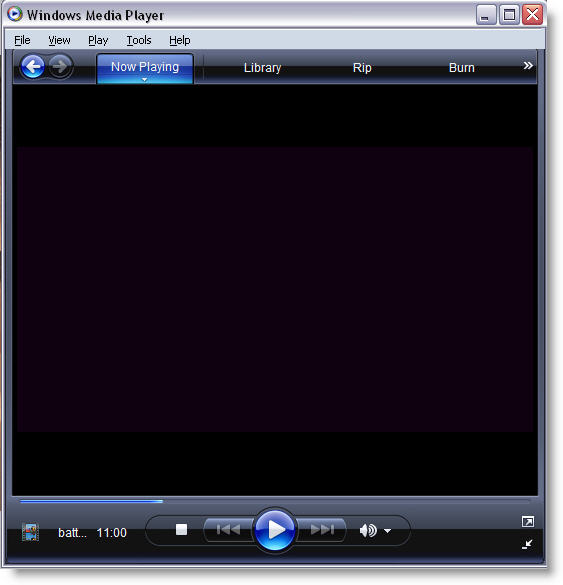
2. Open WMP11 > Tools > options > performance network buffering set
buffer for 60 seconds of content > apply > ok (you will only need do this once )
3. In WMP11 > File > open Url
4. as an example > paste http://sm1.cbn.org/archive/club/700Club031908_h.wmv ( or any streamed media source )
5. Wmrecorder should start recording > wmp11 will buffer & then start playing > I was able to start / stop (with back> seconds step) with out it jumping back right to the start of the file (> the rewind + fast forward will not work ) but it seemed very useable even the varispeed works
When you have finished with WMP11 you need to close the file > File Close or Crtrl+W
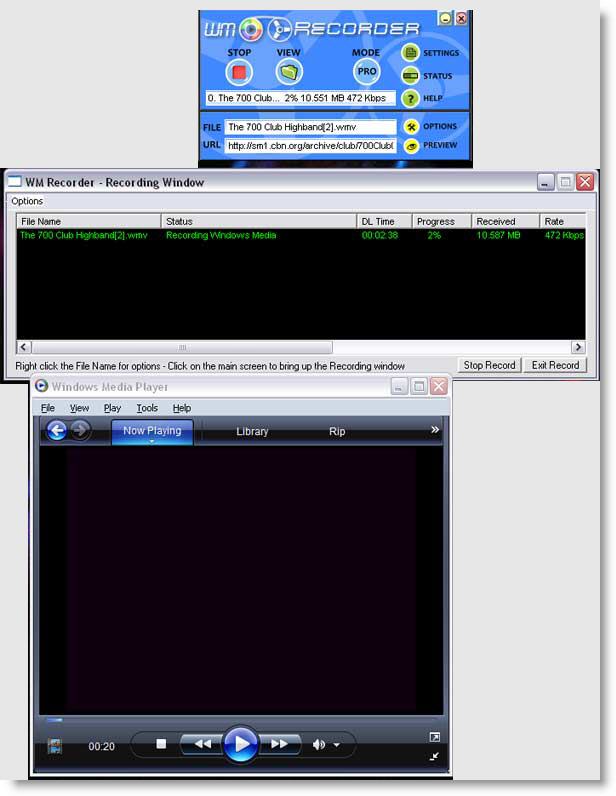
6. The Wmrecorder will make a copy of the files that you can load into wmp11 again at a later date if you wish without having to download the file again pls the rewind + fast forward will now operate.
Setup Tip:
If you are linking to Streamed Media content only the “play / pause” control will operate until ALL of the file has been buffered. Then the pause back / rewind & fast forward controls will begin to operate