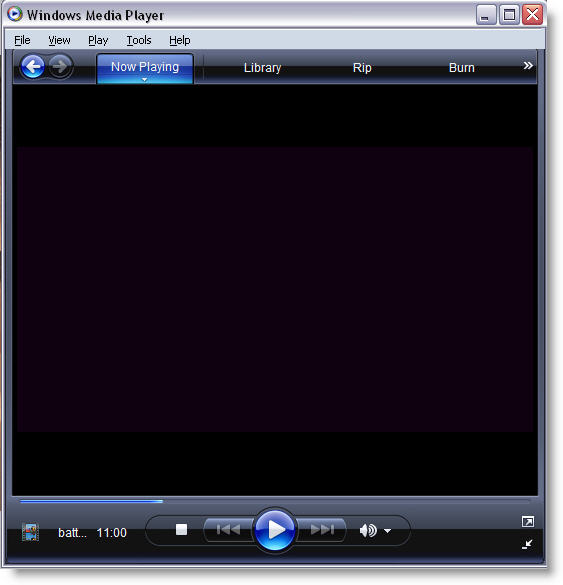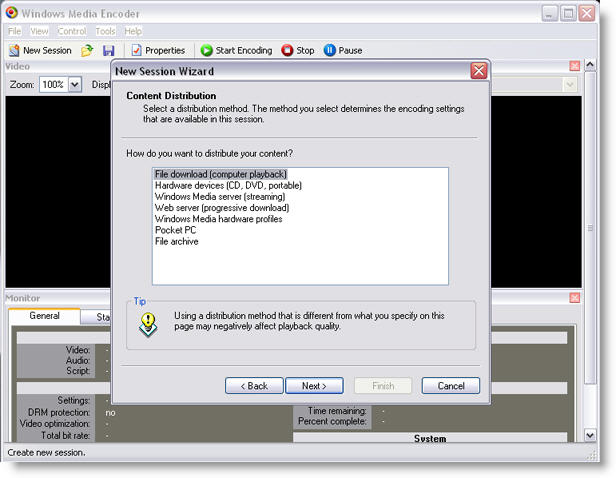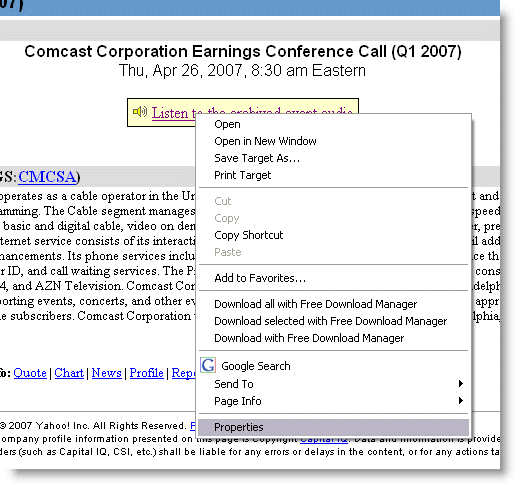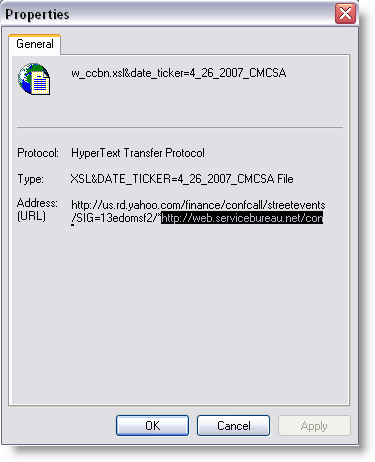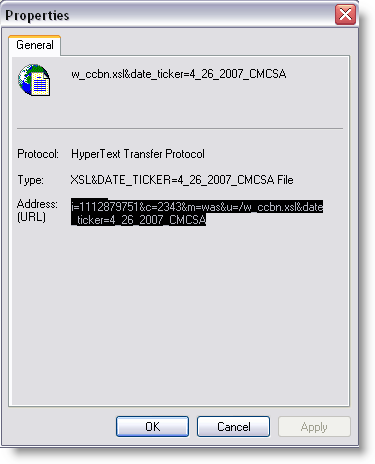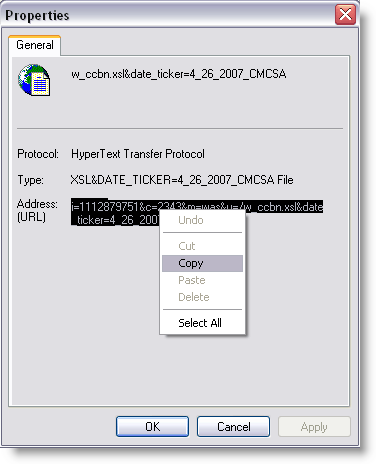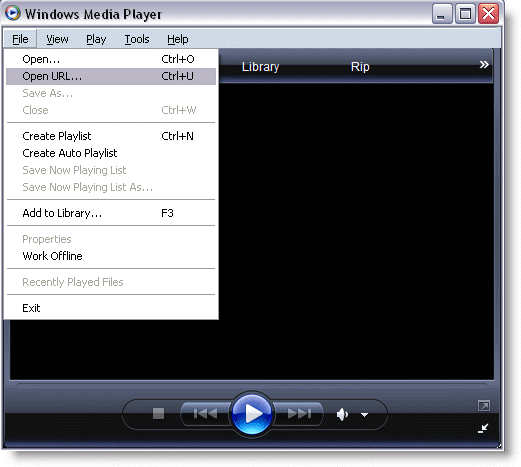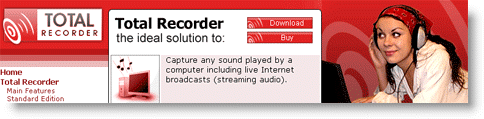Streaming Audio ~ how to using wmp 11 or use Total Recorder Professional Edition
We have had mixed results with streaming audio in testing Some files can be controlled by WMP successfully with our plug-in but others can not. Again some streaming files allow themselves to be cache by WMP others not. We believe that it has to do with codec’s that are used to create the streamed audio files and the settings used ( which we have no control over – see the example below from Windows Media Encoder )
Audio files that are imbedded in a browsers > that open WMP in the browser > can’t the controlled >But if it is a url > that then is used to point WMP at > we can control the file.
Sorry that we have to give you a mixed answer but that is how it stands
If you have a url that we could use as a test site please forward that to us we could then email back with the result (BTW we have found that the RealPlayer more flexible than WMP in the way it handles streaming)
Below is a working example @ yahoo finance
Open up you browser to the page that has the audio move your mouse over the link
” listen to archived event audio”
> right mouse click > highlight properties
click & hold the left mouse button down > highlight the text starting from the* onwards
please make sure you drag the mouse so that you get ALL of the text
right click the mouse to bring up the copy dialog or Ctrl +C
Open WMP
File > Open URL > Right click the mouse to paste the text from the properties of the
browser into “Open URL ”
Or an alternate method is to use
Total Recorder Professional Edition from High Criteria Inc
Total Recorder Professional Edition can automatically and periodically “split” the recording, as the recorded file is being created. So, your user could set Total Recorder to “Split” the file every 15 minutes. A new split file would then become available every 15 minutes for typing.
A number of firms that use this feature now, for this exact purpose. It allows them to finish a transcription just a few minutes after a webcast is complete.
Total Recorder creates standard wav file (compressed or uncompressed).They would just use their standard foot pedal package to playback the file and transcribe.
Total Recorder Professional Edition costs $35.95 USD.
It is available from the site http:// www.HighCriteria.com and may be tested, prior to purchase.