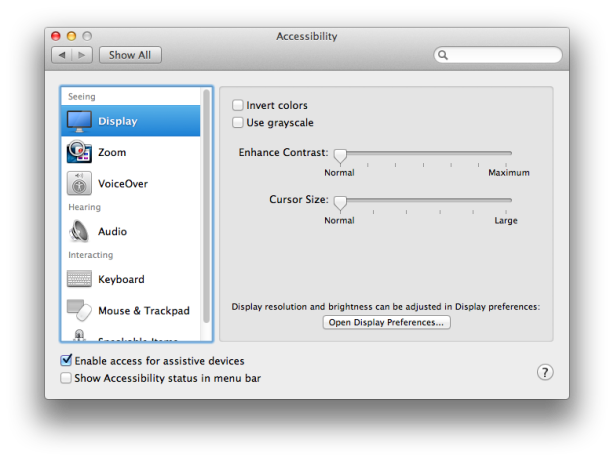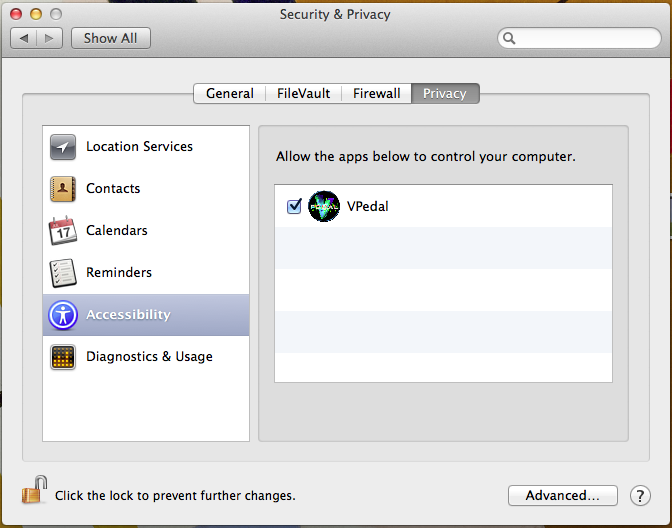the Omni application requires you to “enable access for assistive devices” in System Preferences each time you install it on a computer.
OS X Mountain Lion’s method to enable assistive devices.
We found that Apple OS X 10.9 Mavericks has moved the option… to the Security Preference Pane. You’ll find it in now in System Preferences > Security & Privacy > Privacy > Accessibility. Unlike previous versions of OS X, which used a universal checkbox in an “all or nothing” approach, the new functionality in Mavericks allows users to individually choose which apps can gain control of the system to perform their various scripted functions.
click the padlock icon at the lower left corner of the window to authenticate as an administrative user, then check the box next to vPedal. then click the padlock icon again to lock it.