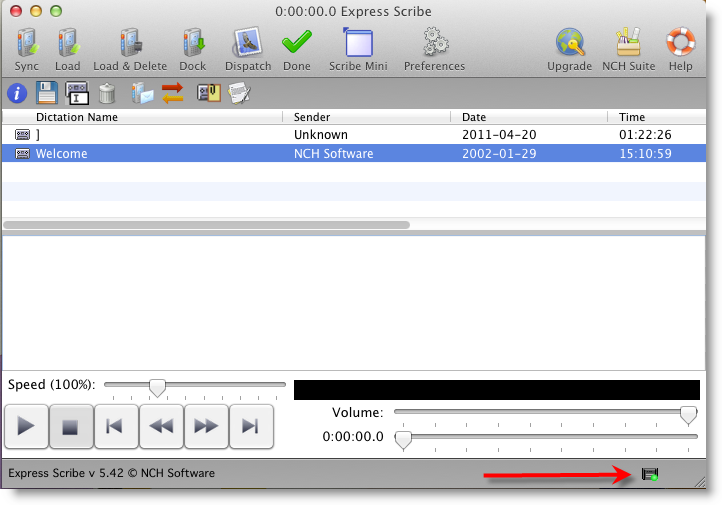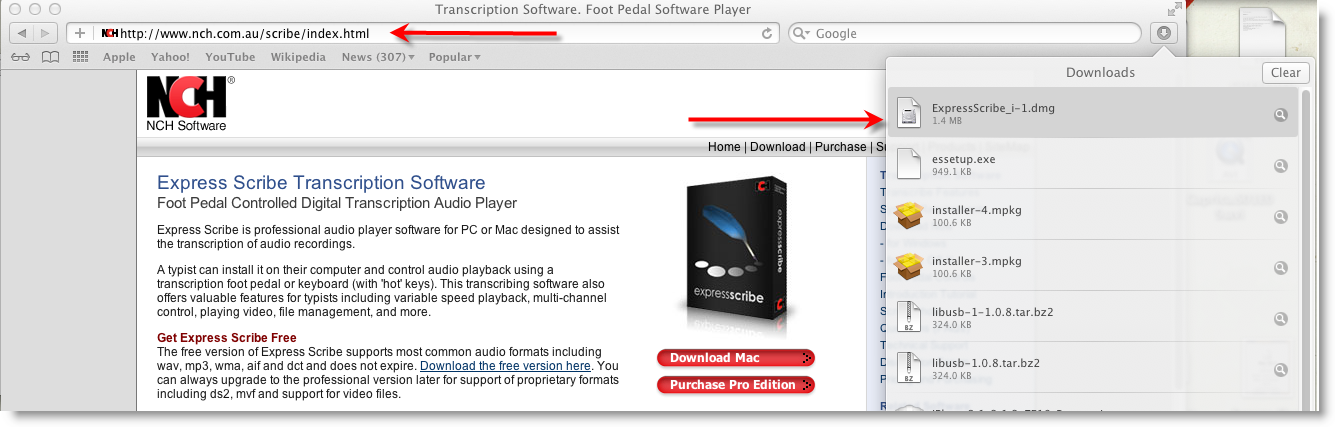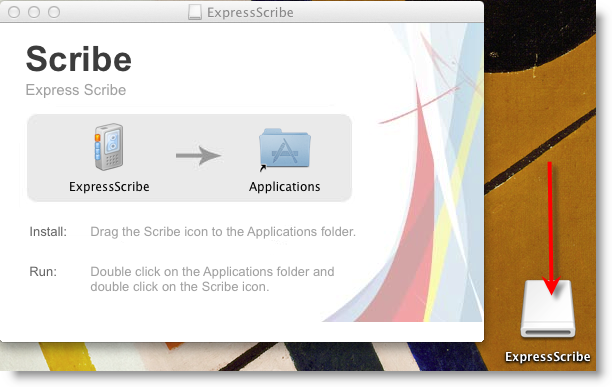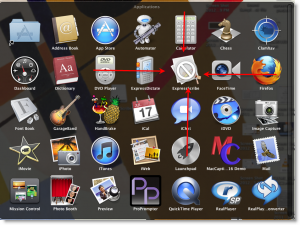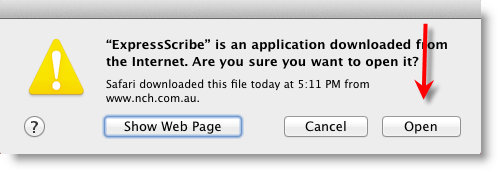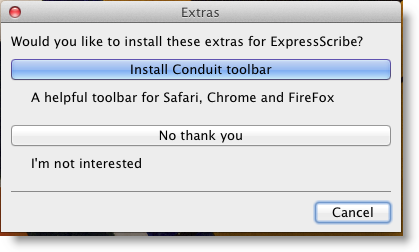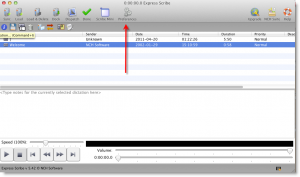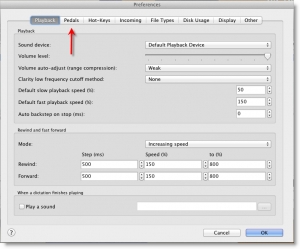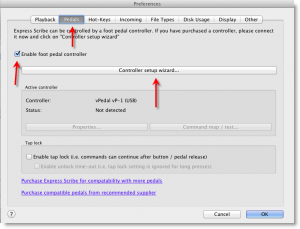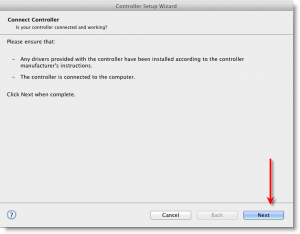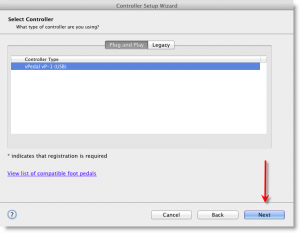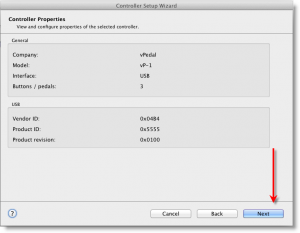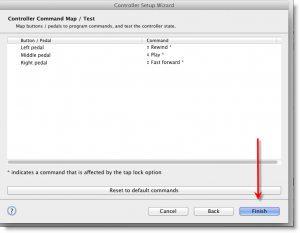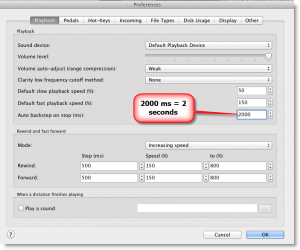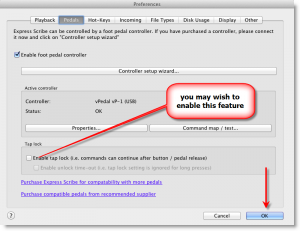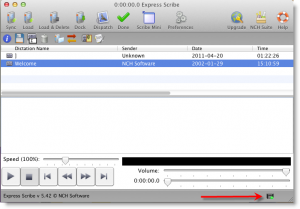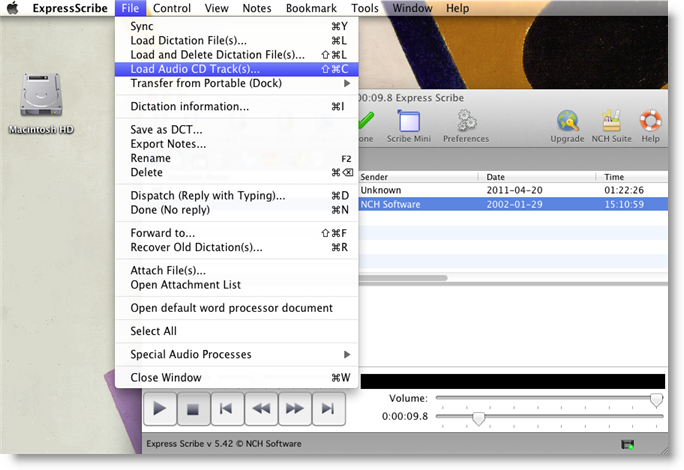Firstly please download a copy of Express Scribe > www.nch.com.au/scribe
the .dmg installer should be on your desktop
Open the Express Scribe .dmg installer and Drag the Scribe Icon into Applications folder
Starting Express Scribe the first time you will be asked a security question
you will then be asked if you want to install Extras with Express Scribe
to configure your vPedal to work with Express Scribe – click on Preferences
next click on Pedals
in the Pedals > tick enable foot pedal controller > then click the Controller setup wizard…
vPedal & Express Scribe are now ready to go…
Tip: To enable the auto back step > go to the Preferences / Playback ~ 1000ms = 1 second
Tip: Enable tap lock if you don’t want to hold the pedal down continuously to play / rewind / fast forward etc…
Tip: The pedal icon glows green when the vPedal is connected
Tip: To import sound files from a CD/DVD