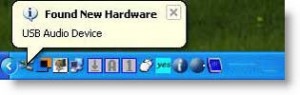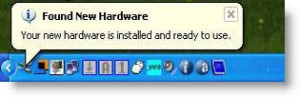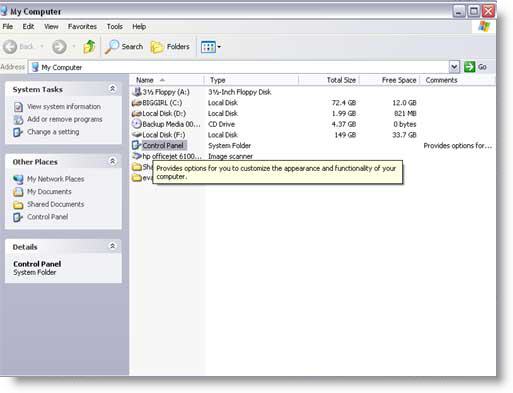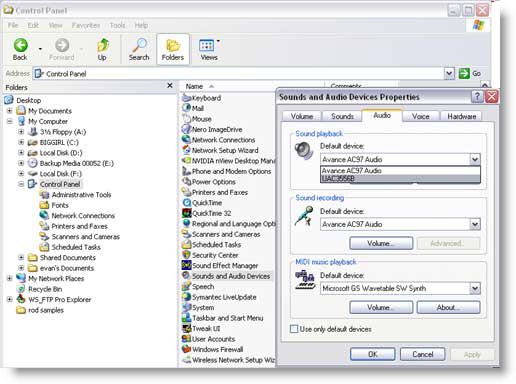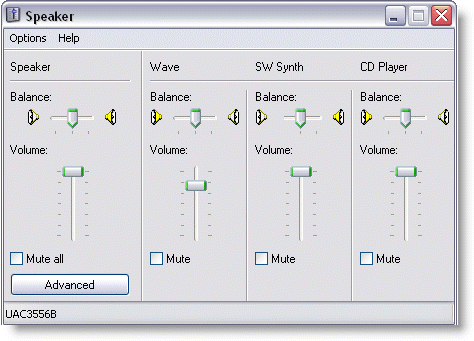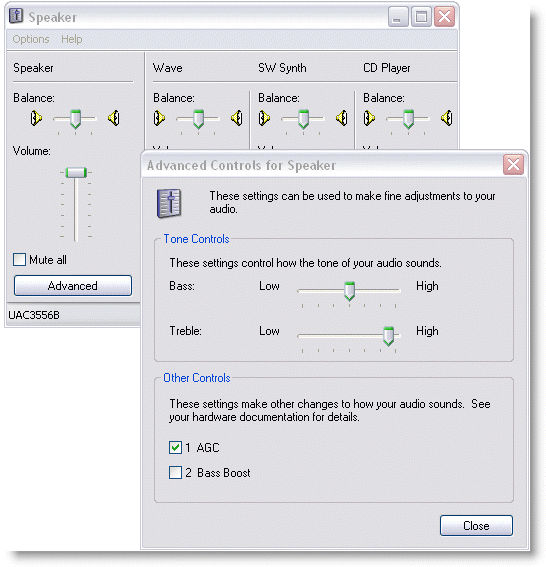PLEASE NOTE:
When you plug vDictate in to your pc for the first time, it takes approximately 1 minute or so for all of the device drivers to install into your pc. This happens automatically and only on the first time vDictate is connected to the USB port on a PC.
Windows ® will say “Found New Hardware” at least 5 times. There are no special drivers required, all drivers are part of Windows ®. Although the older version of Windows ® , i.e. pre XP, may require access to the Windows ® Installation CD or install point to install the required drivers
After Windows ® reports back “installed and ready to use” you can confirm the installation by looking in the Control Panel
1 .Click to Open > My Computer > Open > Control panel
First click to open > Sound and Audio Device Properties
What you are looking for is > UAC3556B to be selected “Default device” in both the Sound Playback & Sound Recording dialog boxes
Next > (whilst still looking at the Control Panel )
or Click on the Start Button > Control Panel > Sound and Audio Devices
Then Click on the Advanced Button > then tick the box next to AGC ( Automatic Gain Control )