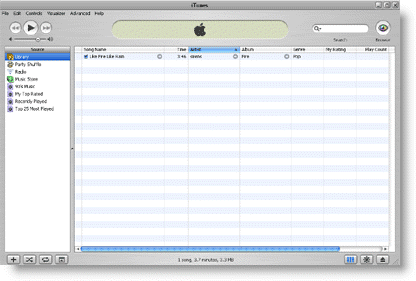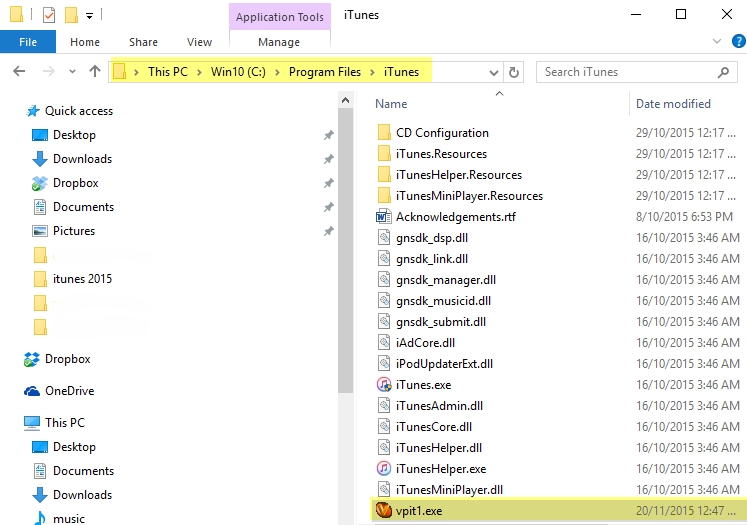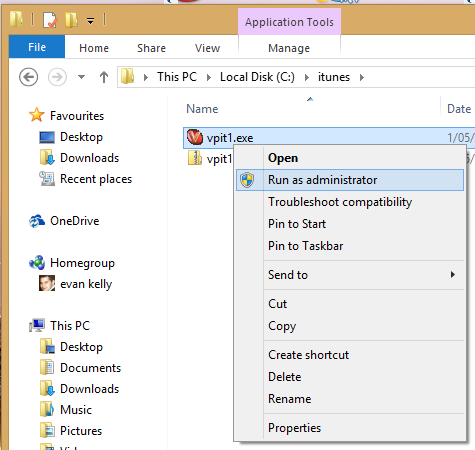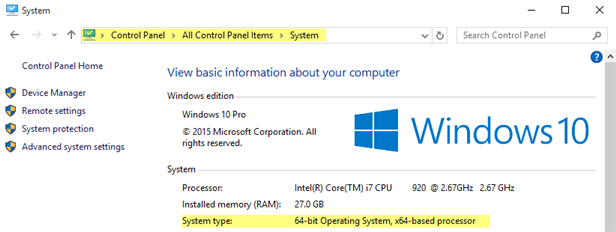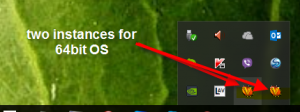vPedal iTunes Plugin
updated 20/11/15 – tested on Win10
Install Instructions:
Download vpit1.zip (unzip to run ) compatible with iTunes 12.xxx
copy the un-zipped vpit1.exe into the same directory as iTunes
Run vpit1.exe as administrator, (right button )
iTunes MUST be STARTED by vpit1.exe
( i.e. iTunes mustn’t be open – before running vpit1 )
Also if you are using a 64bit version of windows you have to run the application twice – so that it is visible twice in the taskbar. ( clicking the first time won’t start iTunes ~ but clicking the second time will ).
when vpit1.exe is active it has a icon in the right side of the taskbar – see below
right click allows you to exit / close the plug-in
right click on the icon to exit / close the plugin
Note: To install any software onto your pc you need to use an account with local admin rights.
For Older versions of iTunes ver 9.xxx ~ 11.xxx
“pc_itunes_ad.zip” there is an installer programme which will guide you thru the installation process.
1. Once the plugin has been installed to enable tick vPedal iTunes Plugin Visualizer > vPedal iTunes Plugin ( as per the image below )
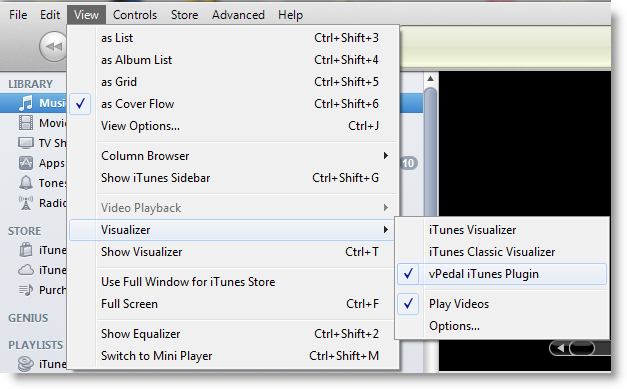 2. Close iTunes.
2. Close iTunes.
3. Find the newly created vpedal itunes plug-in directory – e.g. “C:\Program Files\vPedal iTunes Plug-in or C:\Program Files (x86)\vPedal iTunes Plug-in”
4. Find vpi.exe > right click > send to > create a shortcut to the desktop.
5. Click on the shortcut to launch the plug-in it will start iTunes as well.
6. On a 64 bit version of the windows you may need to click on the vpi.exe shortcut again.
7. The plugin autoback spaces approx 1 sec – this is hard coded and can’t be changed