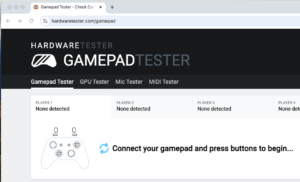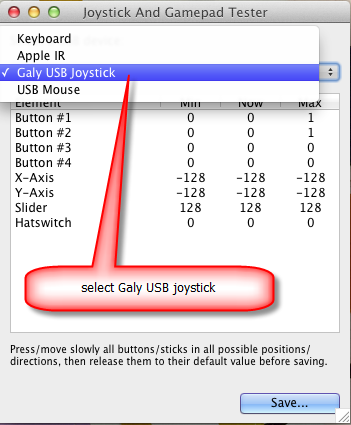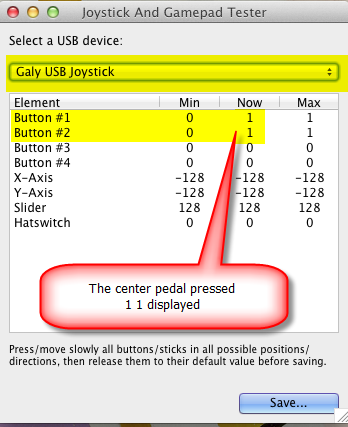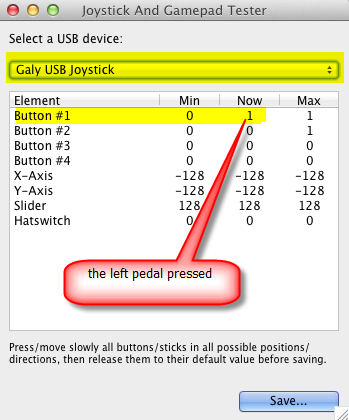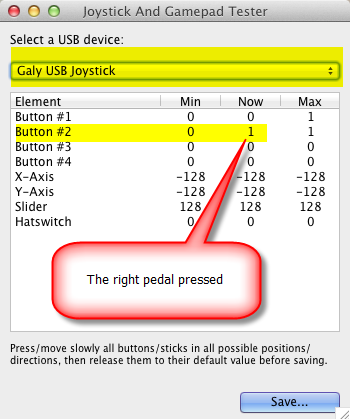To test your vPedal with OSX is to install the Google Chrome Brower – it supports the gamepad api –
Note Safari doesn’t work – because it doesn’t support the gamepad api –
navigate to > html5gamepad.com
plugin your vPedal > then press the middle pedal > NOTE: the webpage WILL NOTE show any information until you have pressed the centre pedal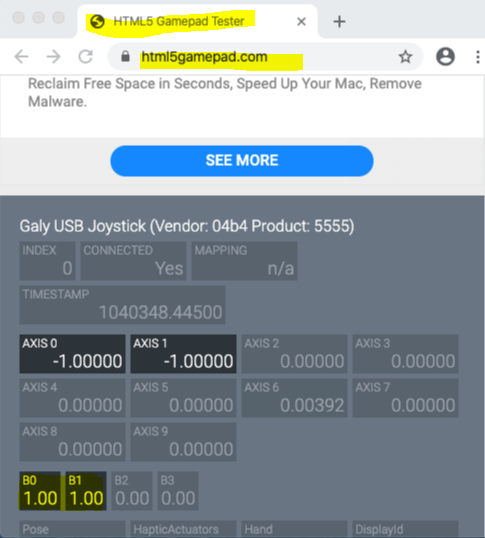
in the image above
B0 B1 show the middle pedal has pressed also it shows
Press the left pedal B0 will show 1.00
Press the right pedal B1 will show 1.00
General info Galy USB…etc
also CONNECTED = YES
Don’t use this application since doesn’t currently work with OSX Catalina
This application a be used to trouble shoot your vPedal
1 download the app – from download.com
2. follow the setup instructions for the Joystick & Gamepad Tester