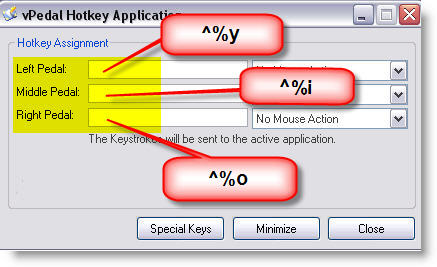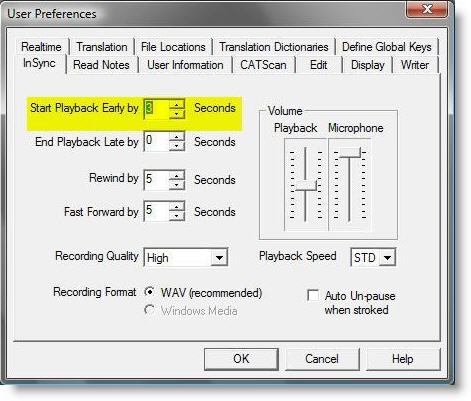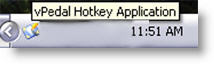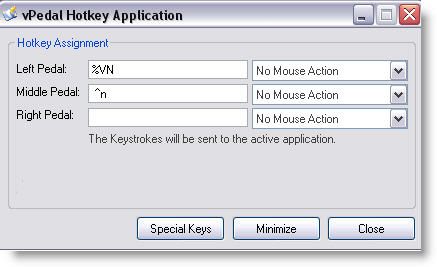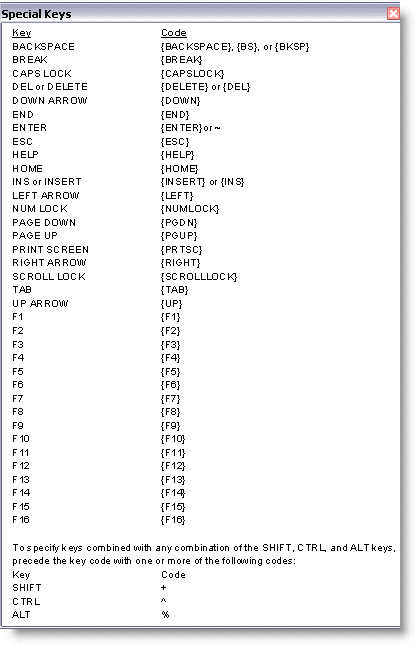Steno Cat ~ vPedal Hotkey how to …..
Step1: Download unzip & install ( links to instruction videos are below on this page )
Start the Hotkey Application
Step2: Suggested Hot key Application settings :-
Left pedal: ^%y = Rewind
Middle pedal: ^%i = Play
Right pedal: ^%o = Stop
Or you can use any combination of assignments you prefer
In Stenocat ~ the default HotKey Assignments
CTRL+ALT+I = Play
CTRL+ALT+O = Stop (Off)
CTRL+ALT+P = Pause
CTRL+ALT+Y = Rewind
CTRL+ALT+U = Fast Forward
Tip:
How can I make the audio go back a few seconds after pausing and continuing play?
Tools – User Preferences – Insync, change the Start Playback Early setting.
——————————————————————————–
Hot Key Application ~ General usage tips ~ Not Stenocat Specific
Installation instruction Videos:
How to Video ( HotKey Assignment only – High Quality – Flash)
approx 3mins / 9meg in size
How to Video ( HotKey Assignment only – Lower Quality – WMV)
approx 3mins / 2meg in size
or
The program once installed and started, is available on the right hand side of your task bar ( its icon is the pen on paper icon shown below)
You right click on your mouse when your mouse arrow head is above the pen on paper icon that will open the settings window of the application
The Hot Key ( Left Hand Side )
In the example shown above the “Left Pedal” settings are the equivalent to pressing “Alt + V + N” keys, the Middle Pedal: is equivalent to pressing the “Ctrl + n” keys
It can also send extended characters which can be used in the left hand side of the HotKey Assignments. The Special Keys listing is opened by clicking on the Special Keys button.
To enter the “spacebar” setting into the hotkey application you just click with your mouse into one of the dialog boxes then just press the space bar (once ) > you should see the cursor move to the right one space BUT nothing will display.
Only use the “Hotkey” function or the “Mouse Click” function when the program is enabled. Having settings in both sides of the application could cause unexpected results when you are operating your pc.
It has been tested on win xp, vista & win7 , but we specifically disclaim any liability and we do not promise to have any particular enhancements available on any specific date.