The vPedal WMP Plug-in has superseded this application
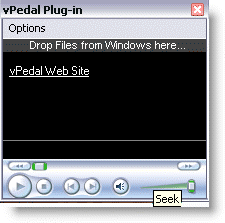
or
Download and save to your desktop
Inside “vp_wmp_setup6.zip” there is an installer program which will guide you thru the
installation process,
To change the playback speed + release back ( auto backspace ) click on Options > Settings

In the Speed option you can use greater than 100% values
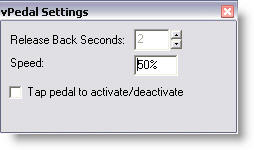
Options > Open File ( the default is mp3)
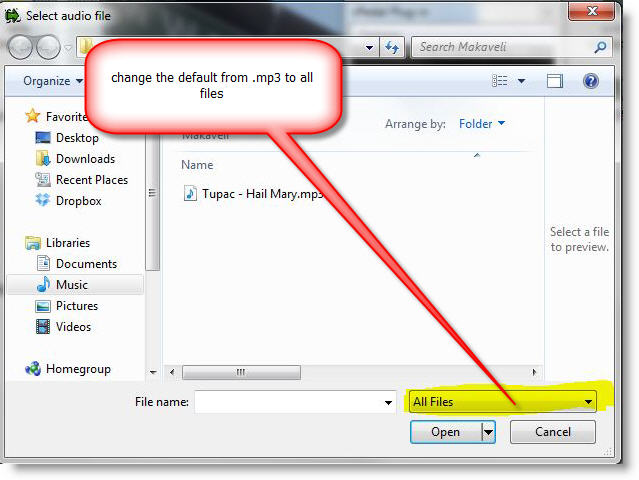
Compatibility
This software has been tested on win7 / xp / vista
extra Codecs
Pls use the links below to download and install extra codecs which will allow you to playback more files types with the vPedal Media Player –
Windows 7 Codec Pack – download from cnet
The CCCP (Combined Community Codec Pack) – mainly for videos but also enhances audio codecs as well – for more info click here
Mobile Phone Audio ~ AMR
Sony® Player Plug-in for Windows Media® Player Update (version 2.1.02)
XPcodecpack
Windows Essentials Codec Pack 4.2
Instructions & Notes:
YOU MUST HAVE AT LEAST WMP9 INSTALLED FOR THIS APPLICATION / PLUGIN TO WORK
First you must have the “Administrator” level of access rights on you pc.
Click here for more info
Older version installed?
WMP11 Patch: for WMP11 Compatibility
Download this version if you already have the older version installed
( pls rename this file from vplug.exe11 to vplug.exe replace the original file.)
Save in the install directory
C:\Program Files\vPedal Media Player Plug-in