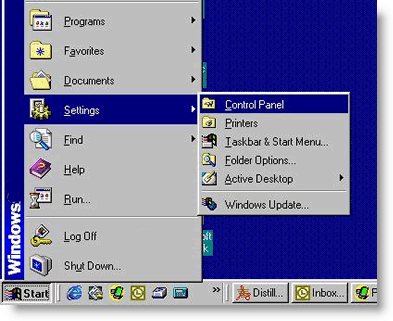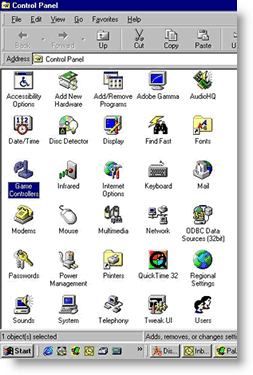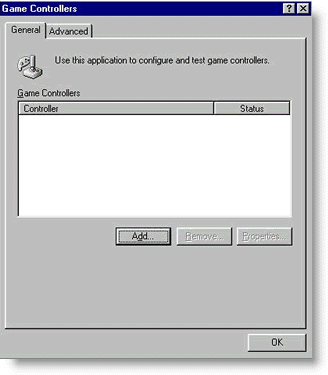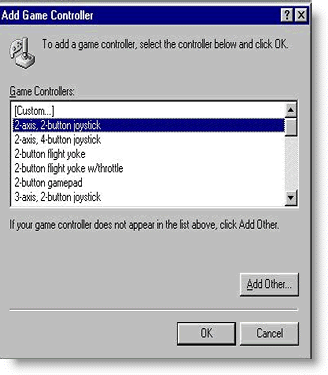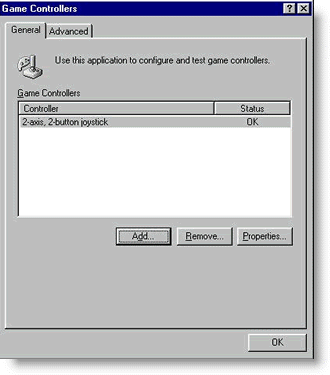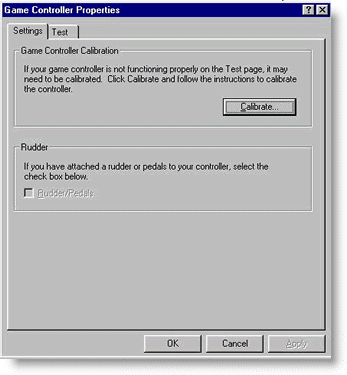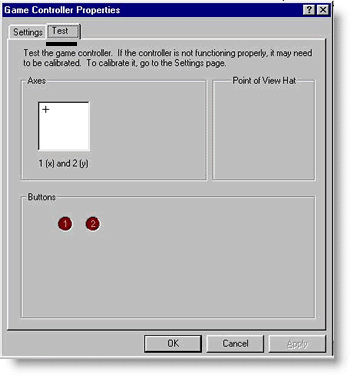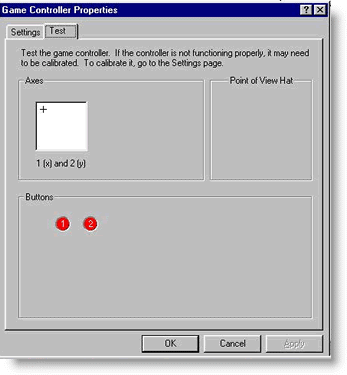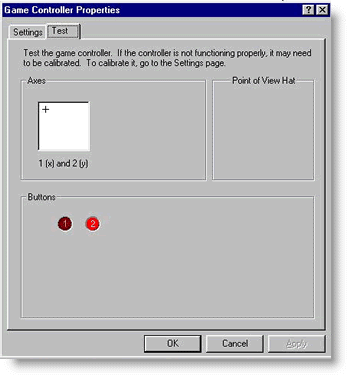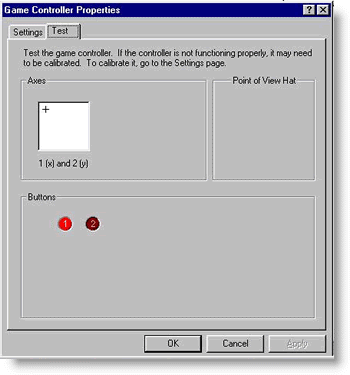Pls note:
that support for the Games Port is very limited ~ it is acknowledged
as part of the”Legacy Ports” on a PC so many of the vPedal Plug-ins don’t work
The first thing you need to do, once you have plugged the vPedal into the Games port on the back of your Computer, is to ensure that the Joystick has been enabled in your hardware.
Hardware Setup:
Click on Start > Select Settings > Control Panel
Click on the Add button to install the joystick
Select 2-axis , 2- button joystick
Once selected, it should look like the above
Click on Advanced to bring up the above window
Click on the Test tab
When you press the “Centre – Play – > ” portion of the connected vPedal the display should look like the above with both of the Buttons 1 & 2 lit up
Press the ” Forward – Right side – >> ” of the vPedal the Button indicator number 2 should be lit
Press the ” Backward – Leftside – <<” of the vPedal, the Button indicator number 1 should be lit.