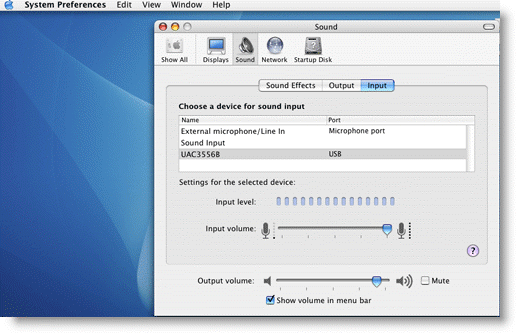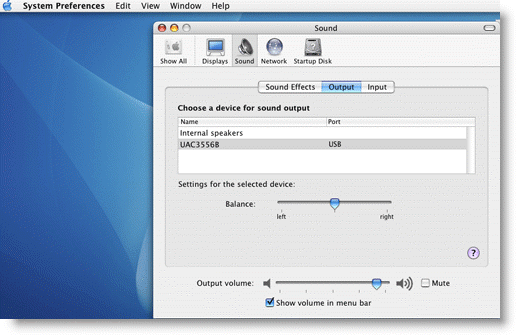Step 1:
Plug your vDictate MK II unit directly into your Mac.
( “Directly” meaning not into the keyboard or usb hub etc… )
Step 2:
To check if the vDictate unit is seen by your MAC click on the Apple Icon in the top left hand side of your screen. Highlight > System Preferences
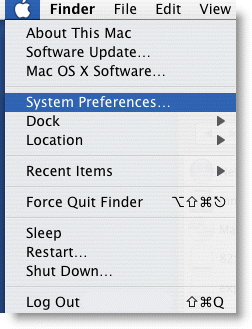
Go to Sound > click on Input > ensure that UAC3556B is highlighted
( when you speak you should see movement in the bar graph labeled “Input Level” as per the image below )
next click on Output > ensure that UAC3556B is highlighted
( as per the image below )