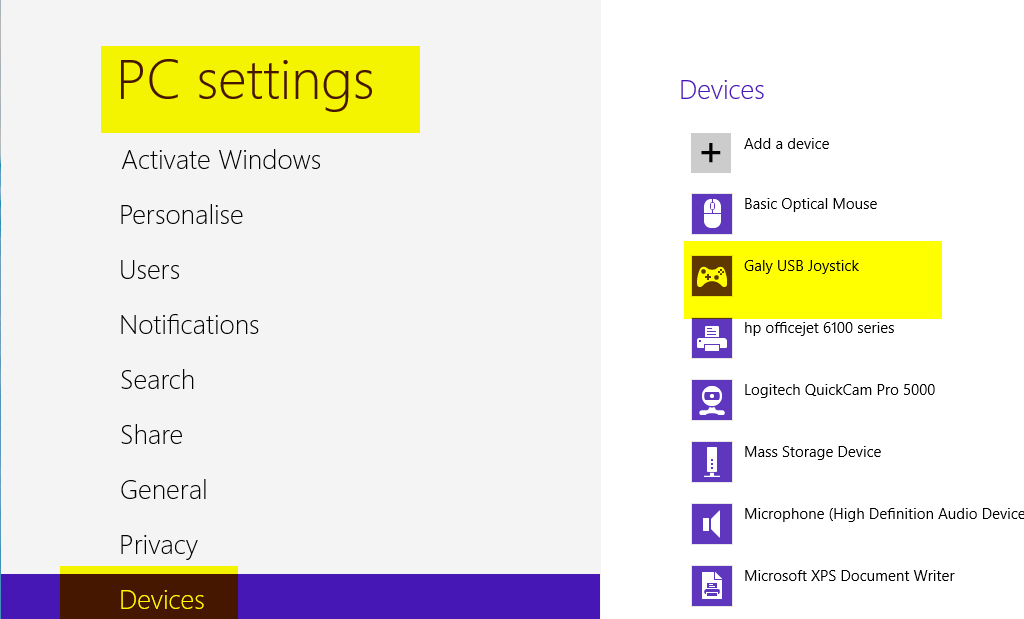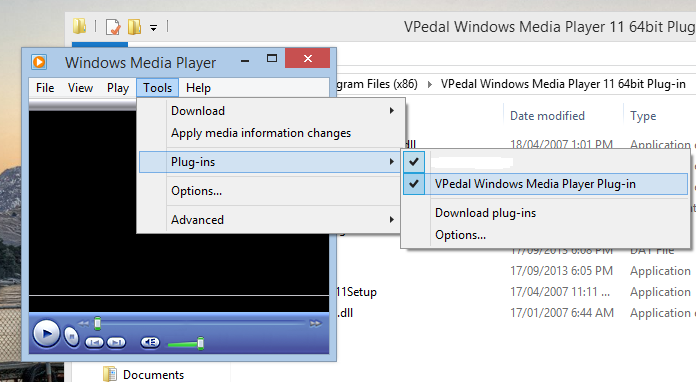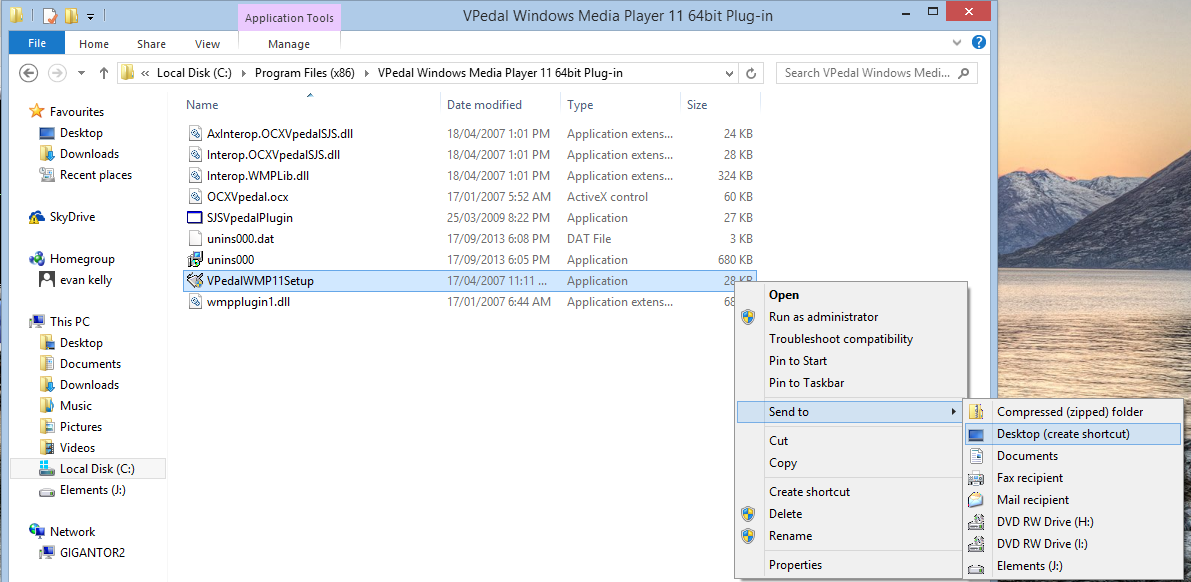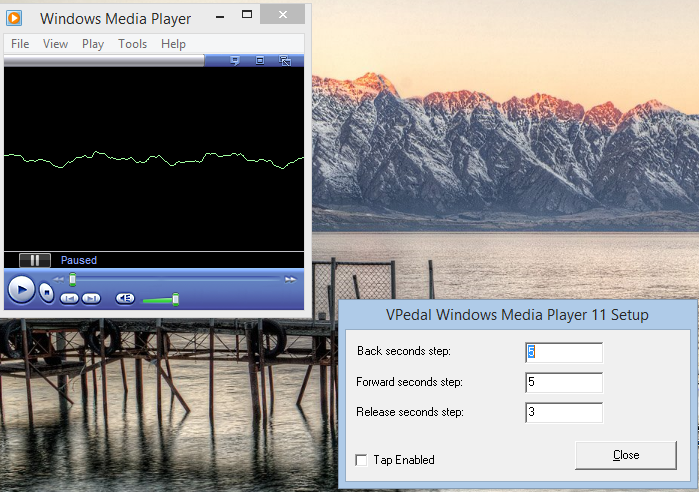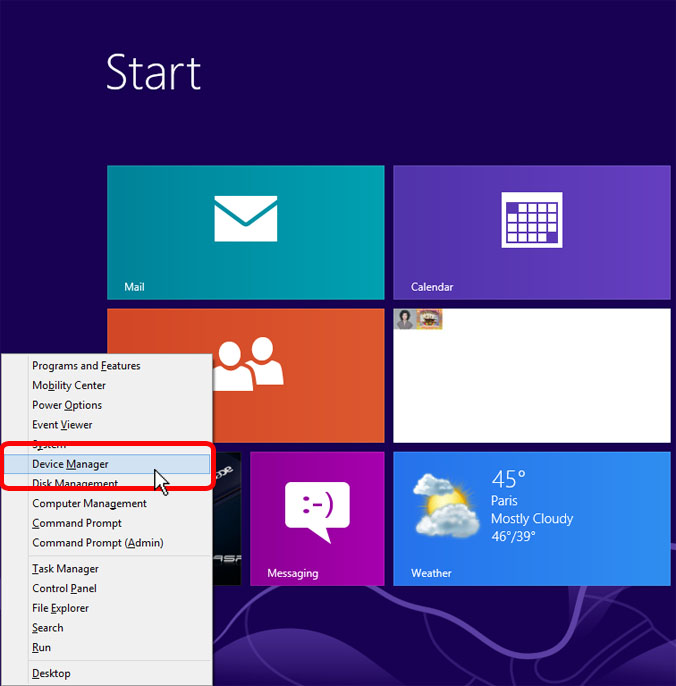Windows 8.1 registry patch
* vPedal + vDictate Hardware & Software were tested on a PC running Windows 8.1 Ultimate. MS Surface Tablet ( which is runing Windows 8 RT ) isn’t supported
Basic Hardware Setup:
your new vPedal is shown in the Control Panel > All Control Panel Items > Devices and Printers
Select Galy USB Joystick > right click on your mouse > Game controller settings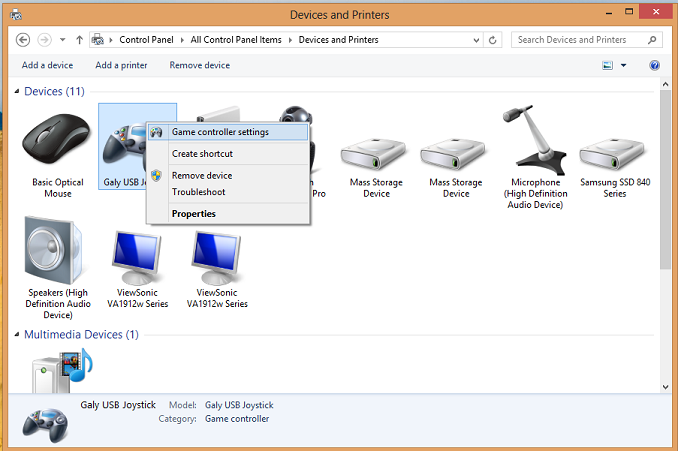
Properties > Test > Press your vPedal which will make the buttons 1+2 light > then click OK
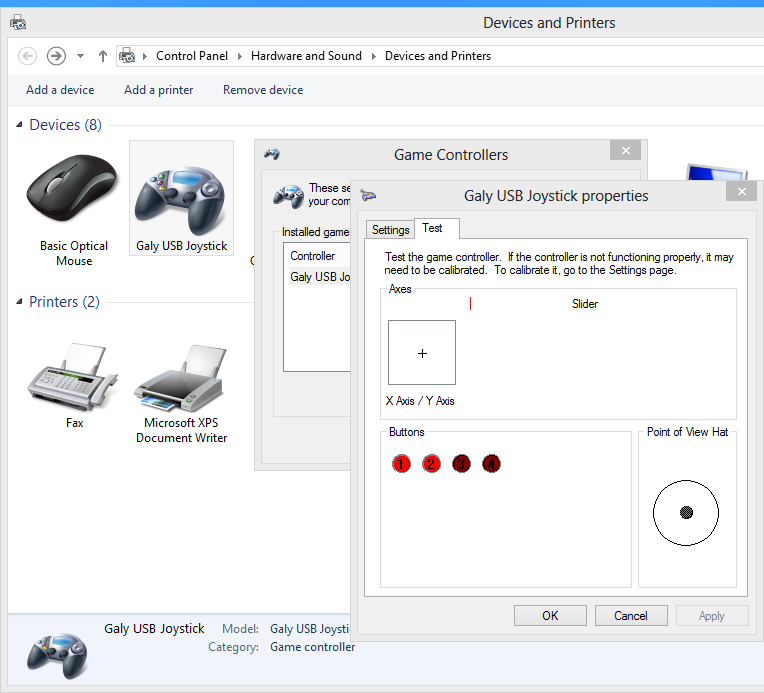
Then click on Advanced
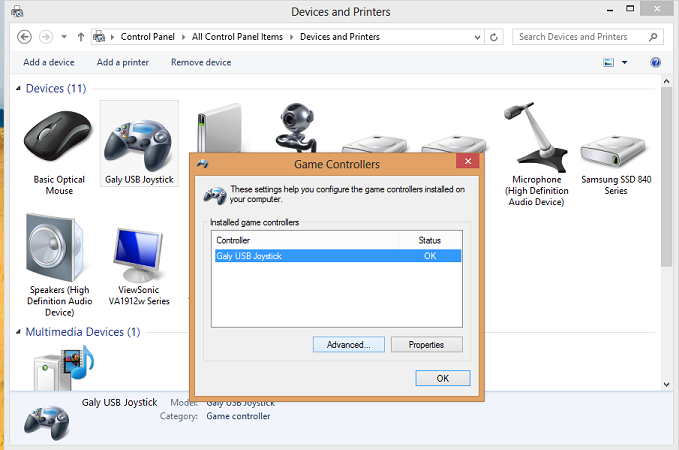
Ensure that the Preferred device is Galy USB Joystick
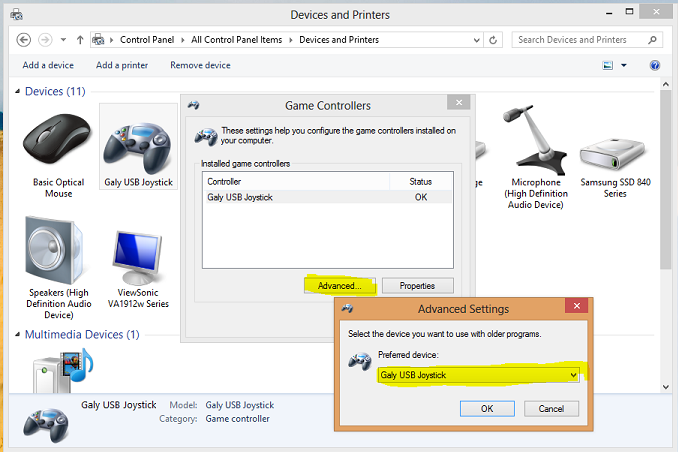
Alternate display
vPedal WMP11 Plugin:
it is installed from this link
.Net Framework 3.5 is required when you install the vPedal Media Player Plug-in >
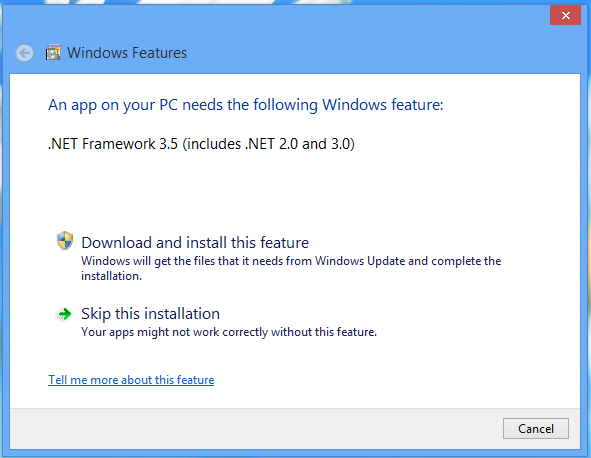
When installing our plug-ins + Aplications this message will appear – click on More info
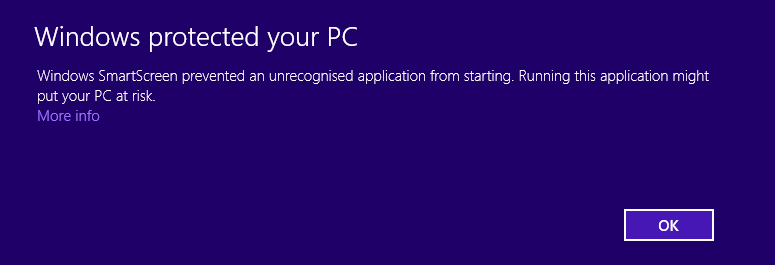
Choose the Run anyway option
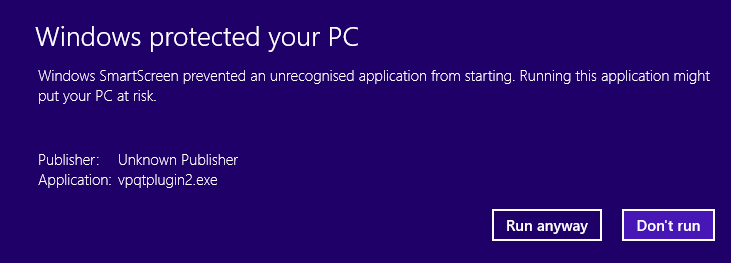
Ctrl+M – enables the File / View / Play /Tools / Help
Ctrl+2 – enables the Skin mode
after the WMP plug-in is installed it must display in the Tools > Plug-ins and be ticked
WMP Plug-in is installed in this location :
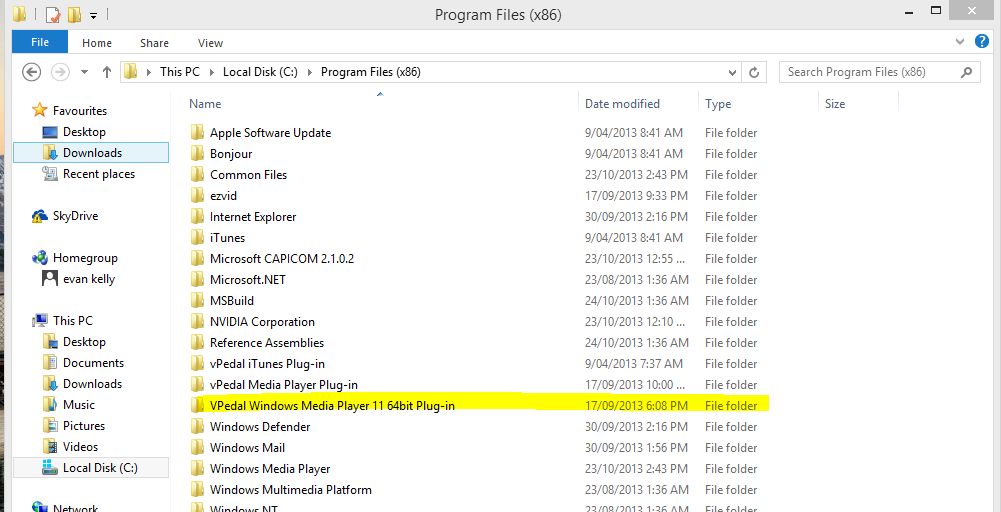
To create the short cut that allows you to change the way the WMP Plug-in works > right click on vPedalWMP11Setup > choose to Send to Desktop
the image of the shortcut that is created:

When you click on the short cut the Setup dialog box opens > please NOTE that any changes to the setting only become active after the Setup Dialog window is Closed
——————————————————————————————————————-
The vPedal Media Player: with the Options Dialog Box showing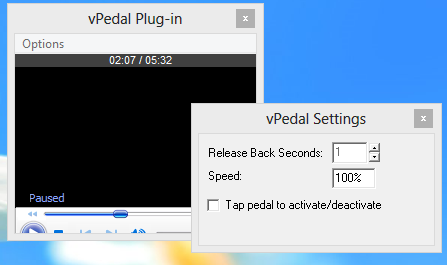
vDictate:
The vDictate hardware is shown as the UAC3556B
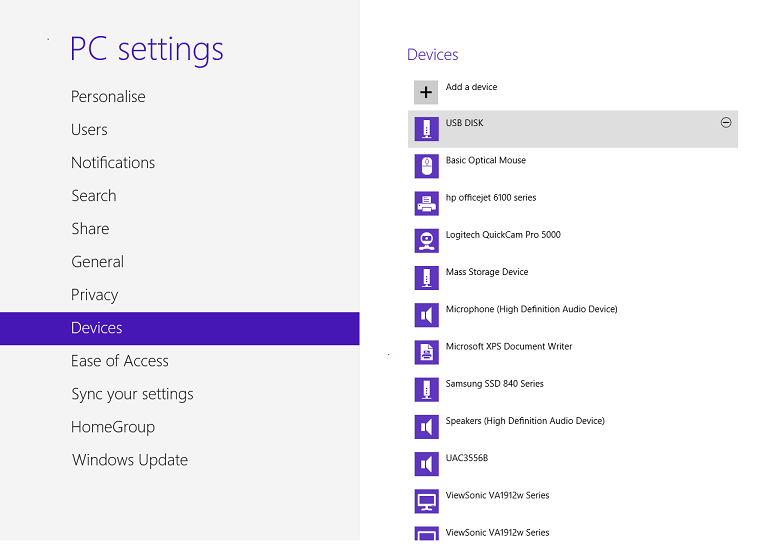
Express Dictate – with vDictate audio settings
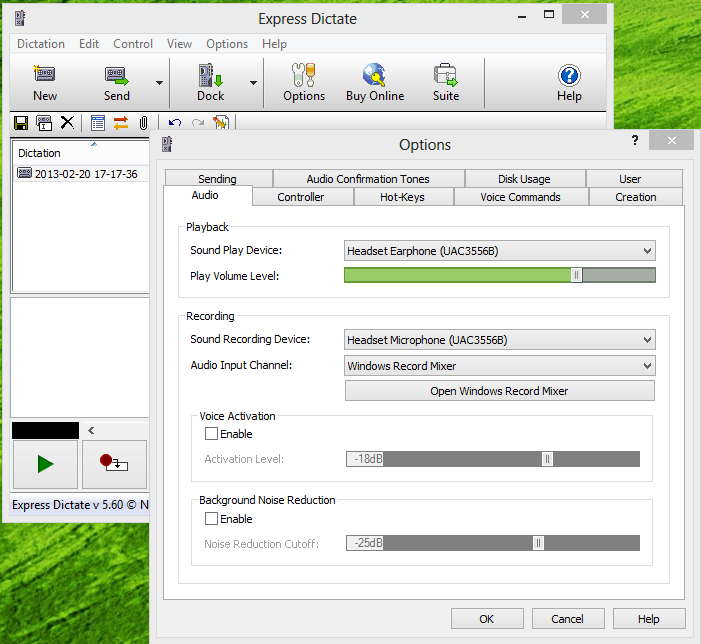
USB 3.0 ports compatibility issues:
From the Start screen, push and hold the Windows key
and then press “x” on your keyboard.
Choose “Device Manager” from the menu that pops up.
for all of the USB ports on your pc > locate the Driver tab and chose
Update Drivers…

And then chose “Search automatically…”. to see if any newer drivers are found.
if so > install them.
after the update reboot your PC