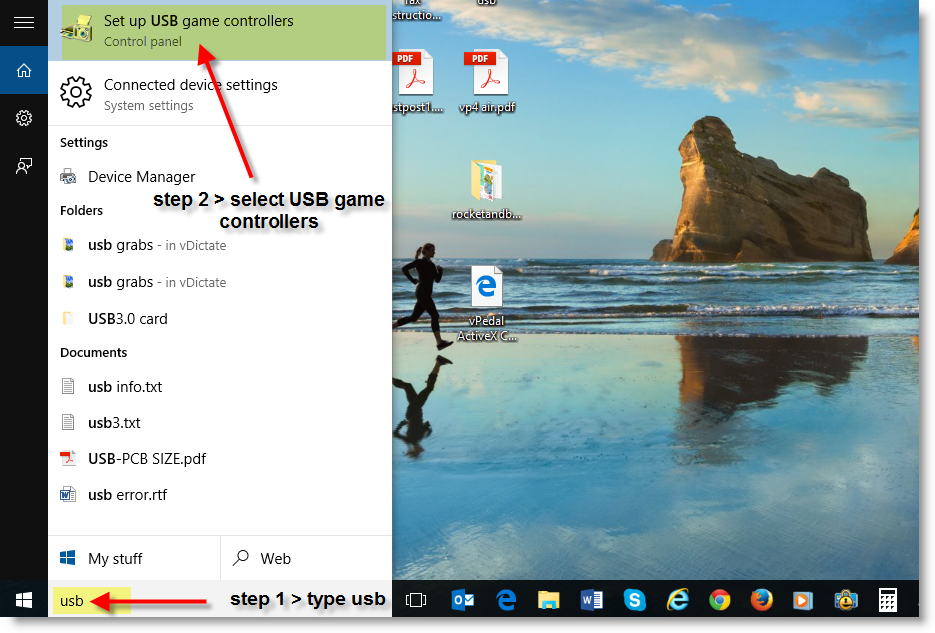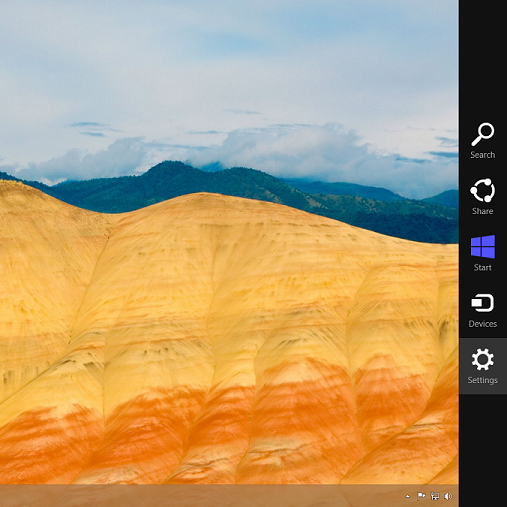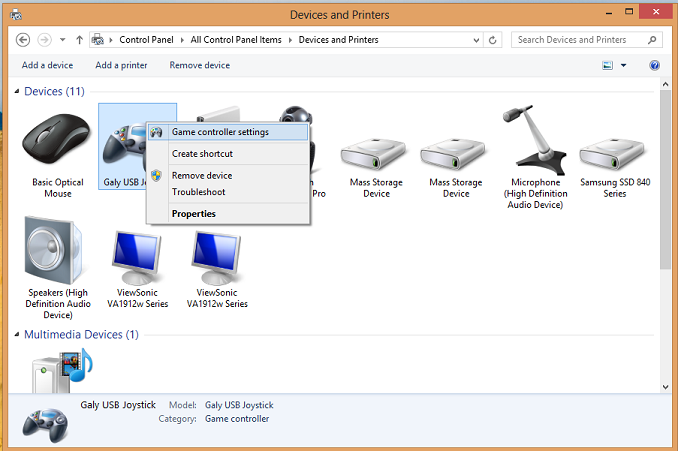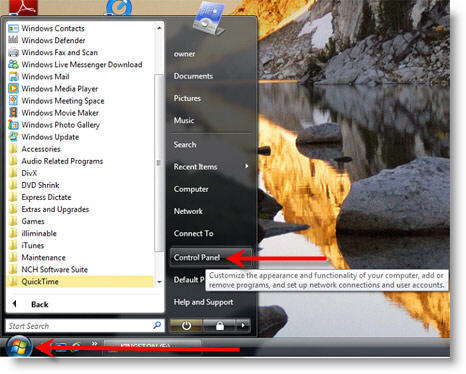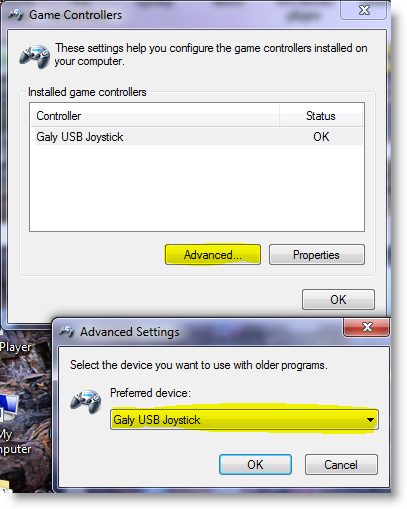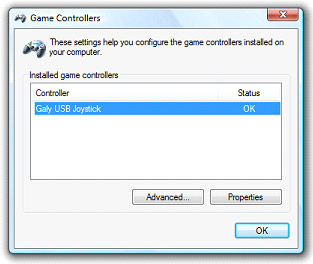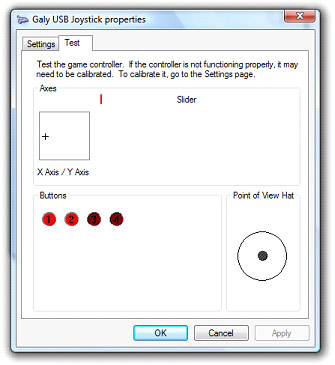Windows 10 – no issues, no registry update required
Youtube Video “Basic test Windows 7” – or please continue reading below
The 4 Basic Steps to Install / test from Windows Xp thru to Windows 10
Step 1 > For all versions of Windows – Plug your vP-1 into your computers USB port
Step 2 > Windows 10: Search > Type – “USB” > Select “Setup USB game controllers”
Step 2 > Windows 8.1: Search > Settings > USB
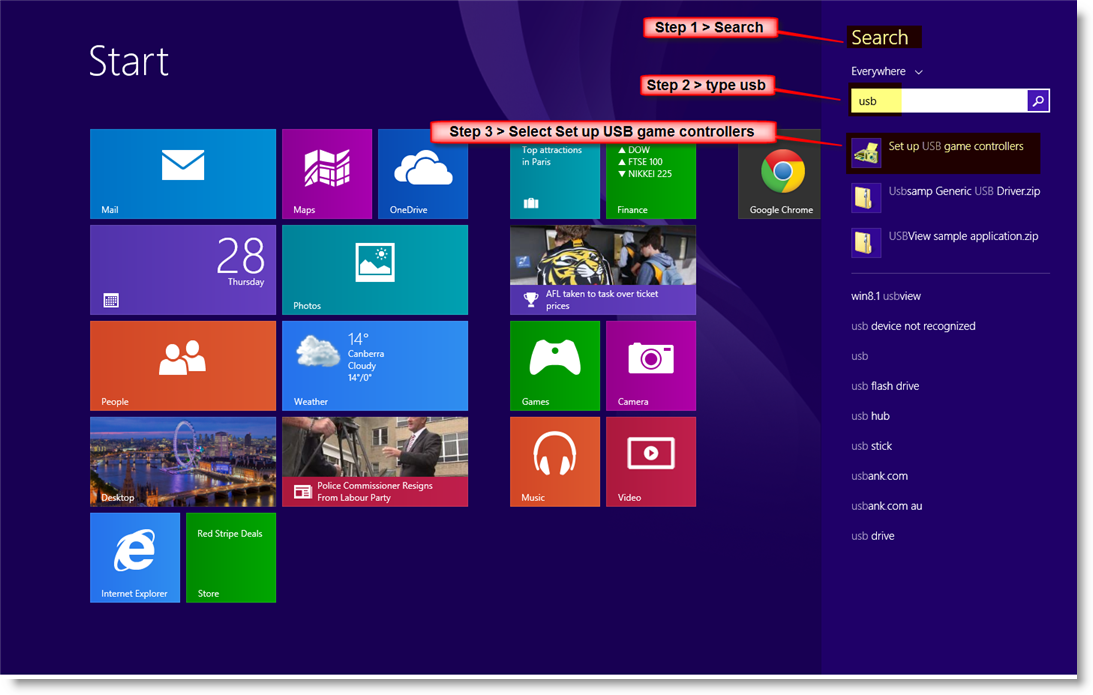
or Settings > Control Panel > All Control Panel Items > Devices and Printers
Step 2 > Windows 7:
Step 2 > Windows Vista:
Step 2 > Windows XP: Click on start button > Settings > Control Panel > Gaming Options / Game Controllers
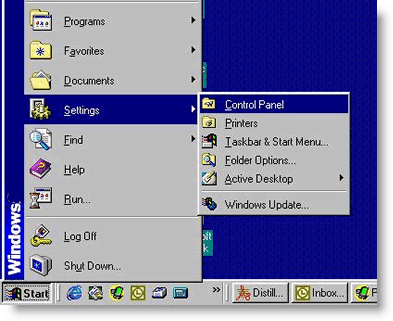
Step 3 – for All versions of Windows:
Advanced > Advanced Settings > Galy USB Joystick select Galy USB Joystick as the Preferred device > OK
Step 4 – for All versions of Windows:
Click on Properties > Test > Press “Play / Centre pedal ” – the display will light Buttons 1 + 2
Press “Fast Forward” or “>>” – the display will light Button 2
Press “Rewind” or “<<” – the display will light Button 1 > OK
Your vP-1 vPedal is now working correctly with windows.
You can now install our Windows Media Player Plug-in or a transciption application of your choice